courtesy:
http://hedgerwow.appspot.com/demo/arrows
The old spice come back with a new flavor.
I was reading an interesting post(in chinese) about how to enable the transparent border in IE, and I thought it's worthy to spread this technique to more people. So below is my take.
This trick does not require using filter: chroma(color=pink) for IE.
The quick brown fox jumps over the lazy dog
http://hedgerwow.appspot.com/demo/arrows
The old spice come back with a new flavor.
I was reading an interesting post(in chinese) about how to enable the transparent border in IE, and I thought it's worthy to spread this technique to more people. So below is my take.
This trick does not require using filter: chroma(color=pink) for IE.
Examples
The quick brown fox jumps over the lazy dogThe quick brown fox jumps over the lazy dog
HTML
<span class="arrow-n"></span> <span class="arrow-e"></span> <span class="arrow-s"></span> <span class="arrow-w"></span>CSS
.arrow-n,
.arrow-e,
.arrow-s,
.arrow-w {
/*
* In Internet Explorer, The"border-style: dashed" will never be
* rendered unless "(width * 5) >= border-width" is true.
* Since "width" is set to "0", the "dashed-border" remains
* invisible to the user, which renders the border just like how
* "border-color: transparent" renders.
*/
border-style: dashed;
border-color: transparent;
border-width: 0.53em;
display: -moz-inline-box;
display: inline-block;
/* Use font-size to control the size of the arrow. */
font-size: 100px;
height: 0;
line-height: 0;
position: relative;
vertical-align: middle;
width: 0;
}
.arrow-n {
border-bottom-width: 1em;
border-bottom-style: solid;
border-bottom-color: #666;
bottom: 0.25em;
}
.arrow-e {
border-left-width: 1em;
border-left-style: solid;
border-left-color: #666;
left: 0.25em;
}
.arrow-s {
border-top-width: 1em;
border-top-style: solid;
border-top-color: #666;
top: 0.25em;
}
.arrow-w {
border-right-width: 1em;
border-right-style: solid;
border-right-color: #666;
right: 0.25em;
}
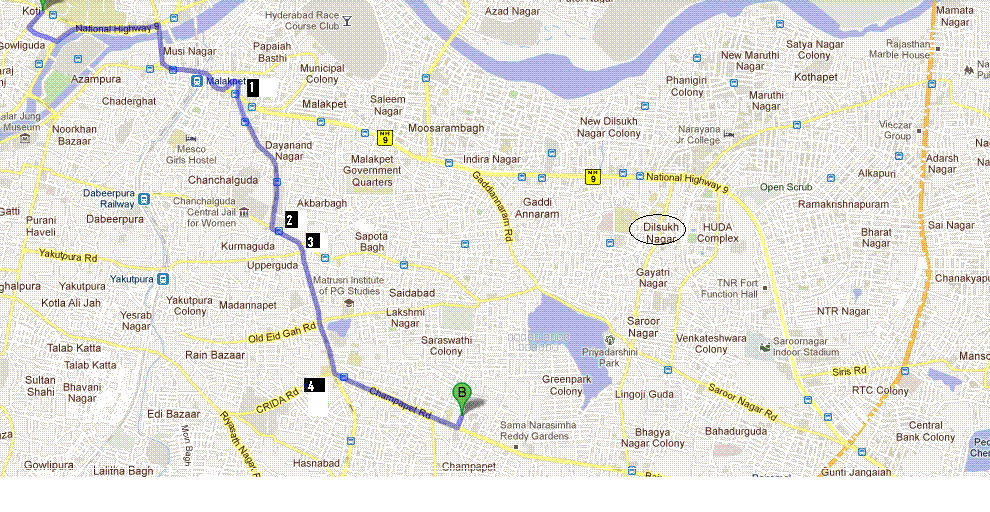
No comments:
Post a Comment