In object-oriented programming, the command pattern is a design pattern in which an object is used to represent and encapsulate all the information needed to call a method at a later time. This information includes the method name, the object that owns the method and values for the method parameters.
Three terms always associated with the command pattern are client, invoker and receiver. The client instantiates the command object and provides the information required to call the method at a later time. The invoker decides when the method should be called. The receiver is an instance of the class that contains the method's code.
Using command objects makes it easier to construct general components that need to delegate, sequence or execute method calls at a time of their choosing without the need to know the owner of the method or the method parameters.

Three terms always associated with the command pattern are client, invoker and receiver. The client instantiates the command object and provides the information required to call the method at a later time. The invoker decides when the method should be called. The receiver is an instance of the class that contains the method's code.
Using command objects makes it easier to construct general components that need to delegate, sequence or execute method calls at a time of their choosing without the need to know the owner of the method or the method parameters.
/*the Command interface*/ public interface Command { void execute(); } /*the Invoker class*/ import java.util.List; import java.util.ArrayList; public class Switch { private List<Command> history = new ArrayList<Command>(); public Switch() { } public void storeAndExecute(Command cmd) { this.history.add(cmd); // optional cmd.execute(); } } /*the Receiver class*/ public class Light { public Light() { } public void turnOn() { System.out.println("The light is on"); } public void turnOff() { System.out.println("The light is off"); } } /*the Command for turning on the light - ConcreteCommand #1*/ public class FlipUpCommand implements Command { private Light theLight; public FlipUpCommand(Light light) { this.theLight = light; } public void execute(){ theLight.turnOn(); } } /*the Command for turning off the light - ConcreteCommand #2*/ public class FlipDownCommand implements Command { private Light theLight; public FlipDownCommand(Light light) { this.theLight = light; } public void execute() { theLight.turnOff(); } } /*The test class or client*/ public class PressSwitch { public static void main(String[] args){ Light lamp = new Light(); Command switchUp = new FlipUpCommand(lamp); Command switchDown = new FlipDownCommand(lamp); Switch s = new Switch(); try { if (args[0].equalsIgnoreCase("ON")) { s.storeAndExecute(switchUp); System.exit(0); } if (args[0].equalsIgnoreCase("OFF")) { s.storeAndExecute(switchDown); System.exit(0); } System.out.println("Argument \"ON\" or \"OFF\" is required."); } catch (Exception e) { System.out.println("Argument's required."); } } }
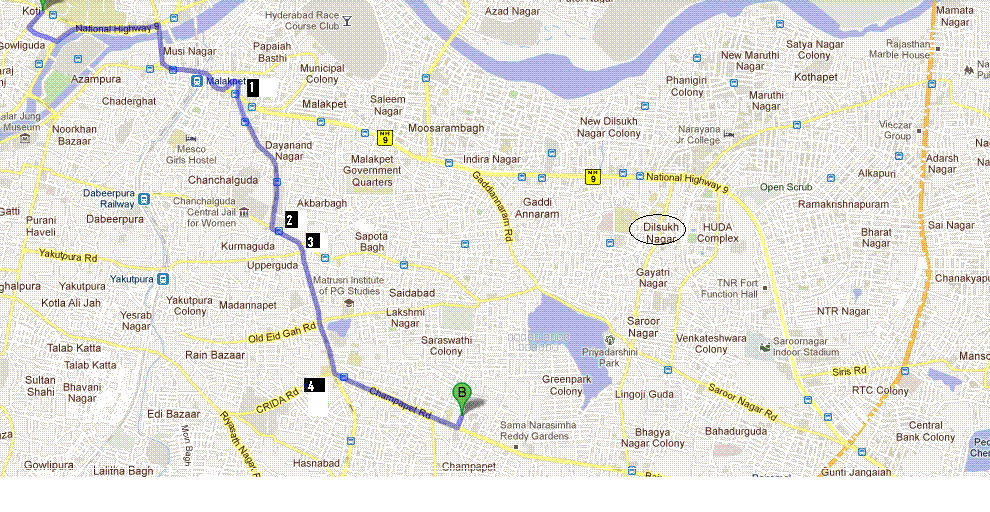
No comments:
Post a Comment