The position and size of an element's box(es) are sometimes calculated relative to a certain rectangle, called the containing block of the element. The containing block of an element is defined as follows:
For absolutely positioned content that resolves to a position on a page other than the page being laid out (the current page), or resolves to a position on the current page which has already been rendered for printing, printers may place the content
- The containing block in which the root element lives is a rectangle called the initial containing block. For continuous media, it has the dimensions of the viewport and is anchored at the canvas origin; it is the page area for paged media. The 'direction' property of the initial containing block is the same as for the root element.
- For other elements, if the element's position is 'relative' or 'static', the containing block is formed by the content edge of the nearest block container ancestor box.
- If the element has 'position: fixed', the containing block is established by the viewport in the case of continuous media or the page area in the case of paged media.
- If the element has 'position: absolute', the containing block is established by the nearest ancestor with a 'position' of 'absolute', 'relative' or 'fixed', in the following way:
- In the case that the ancestor is an inline element, the containing block is the bounding box around the padding boxes of the first and the last inline boxes generated for that element. In CSS 2.1, if the inline element is split across multiple lines, the containing block is undefined.
- Otherwise, the containing block is formed by the padding edge of the ancestor.
For absolutely positioned content that resolves to a position on a page other than the page being laid out (the current page), or resolves to a position on the current page which has already been rendered for printing, printers may place the content
- on another location on the current page,
- on a subsequent page, or
- may omit it.
Note that a block-level element that is split over several pages may have a different width on each page and that there may be device-specific limits.
With no positioning, the containing blocks (C.B.) in the following document:
If we position "div1":
If we position "em1" as well:
By positioning "em1", its containing block becomes the nearest positioned ancestor box (i.e., that generated by "div1").
<!DOCTYPE HTML PUBLIC "-//W3C//DTD HTML 4.01//EN">
<HTML>
<HEAD>
<TITLE>Illustration of containing blocks</TITLE>
</HEAD>
<BODY id="body">
<DIV id="div1">
<P id="p1">This is text in the first paragraph...</P>
<P id="p2">This is text <EM id="em1"> in the
<STRONG id="strong1">second</STRONG> paragraph.</EM></P>
</DIV>
</BODY>
</HTML>
are established as follows:| For box generated by | C.B. is established by |
|---|---|
| html | initial C.B. (UA-dependent) |
| body | html |
| div1 | body |
| p1 | div1 |
| p2 | div1 |
| em1 | p2 |
| strong1 | p2 |
#div1 { position: absolute; left: 50px; top: 50px }
its containing block is no longer "body"; it becomes the initial containing block (since there are no other positioned ancestor boxes). If we position "em1" as well:
#div1 { position: absolute; left: 50px; top: 50px }
#em1 { position: absolute; left: 100px; top: 100px }
the table of containing blocks becomes:| For box generated by | C.B. is established by |
|---|---|
| html | initial C.B. (UA-dependent) |
| body | html |
| div1 | initial C.B. |
| p1 | div1 |
| p2 | div1 |
| em1 | div1 |
| strong1 | em1 |
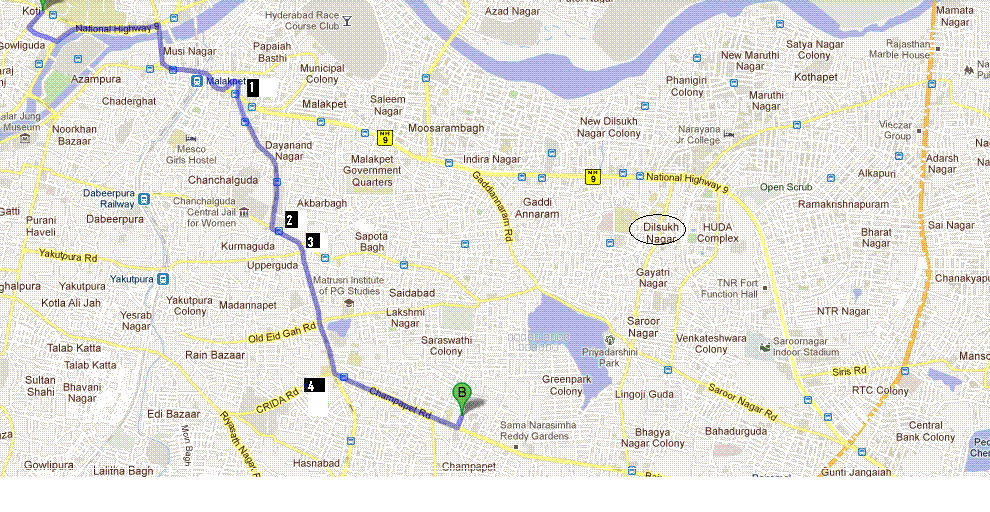
No comments:
Post a Comment